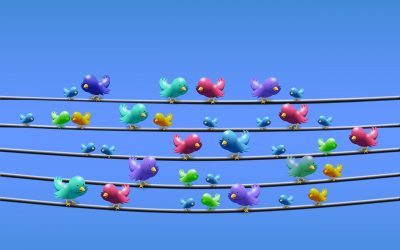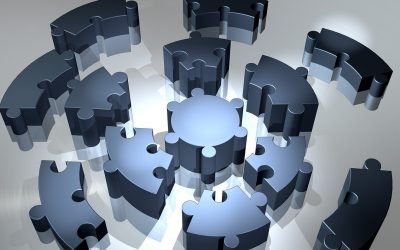Blog
From SEO to ShopGPT: Preparing Your Business for the Future of Online Search
From SEO to ShopGPT: Preparing Your Business for the Future of Online Search
Customers are now finding new ways to search out recommendations for products and services online. Is your business keeping up with this quick evolution? Traditional SEO tactics like keyword optimisation and backlink building are no longer enough to guarantee visibility. A new way to search is emerging, powered by AI tools like ChatGPT.
This shift, known as ShopGPT, marks a move away from short, keyword-based searches toward conversational, AI-driven discovery. For brands that want to stay ahead of the curve, adapting now is essential.
Meet ShopGPT – a shift in how people search, discover, and decide what to buy.
So, what exactly is ShopGPT?
ShopGPT is the name being given to the growing trend of shoppers using AI tools like ChatGPT to make informed buying decisions. Rather than heading straight to Google and typing short, keyword-based queries like “ceramic vase UK” or “best travel bag”, people are interacting with AI like it is a person and asking more conversational questions.
- “What’s a good skincare routine for sensitive skin on a budget?”
- “Where can I find stylish, eco-friendly office furniture for a home workspace?”
- “Which electric toothbrushes are best for travel and everyday use?”
AI tools respond to these prompts by pulling insights from trusted sources across the internet (blog posts, product reviews, news features, and expert roundups etc).
If your brand isn’t part of that content ecosystem, you may not be seen at all.
How AI search is different from traditional SEO
This shift is more than just a tweak in how people search. It’s a huge change in how visibility is earned.
Here’s what’s different:
- People use natural language now, not just keywords. AI models like ChatGPT respond to full questions that mimic real conversations. That means your content should reflect how people actually speak – not just what they type into a search bar.
- Helpfulness and clarity matter more than perfect optimisation. AI doesn’t just rank websites based on backlinks or keyword density. Instead, it prioritises helpful, well-structured content that directly answers the question at hand.
- Mentions from third-party sites can carry more weight than your own website. If a highly regarded blog or publication names your brand in a product roundup, that’s often what AI tools will surface first – not your homepage.
How to adapt your strategy
This change might feel overwhelming, but the steps to adapt are simple and practical:
- Start creating content that answers real customer questions in a warm, conversational tone.
- Don’t just think about SEO structure – think about readability, clarity, and tone.
- Look for opportunities to get featured on third-party websites. Gift guides, affiliate blogs, and expert roundups are all useful signals for AI discovery.
- Try searching as your customer would. Use ChatGPT to ask for product or service recommendations in your industry. If you don’t show up, explore why – and fix it.
- Rework your product pages so they don’t just list features. Think about the questions customers are really asking, and make sure your content speaks to those.
Final thoughts
ShopGPT isn’t just a buzzword – it’s a clear signal that the rules of online discovery are changing. While traditional SEO will always have a place, it’s no longer the whole picture.
Now, it’s about being genuinely helpful. Being talked about. Being part of the conversation, not just optimised for it.
Want to future-proof your brand for the age of AI-powered search?
At Red Desk, we help businesses stay visible in a changing landscape by creating strategic, customer-first content that performs across both traditional and AI-driven search. Whether you’re rethinking your SEO approach or curious about how ShopGPT could shape your next campaign, we’re here to help.
Let’s talk about what’s next.
Get In Touch
Does Scheduling Posts on LinkedIn Negatively Affect Reach? Not Necessarily
Does Scheduling Posts on LinkedIn Negatively Affect Reach? Not Necessarily
There is a persistent belief among professionals and content creators that scheduling posts on LinkedIn — whether using LinkedIn’s built-in scheduling feature or a third-party platform — can reduce a post’s reach. However, this assumption is largely a misconception.
In reality, scheduling a post does not inherently harm your reach. The issue lies not with the act of scheduling, but with what happens before and after the post is published.
Presence Matters More Than Timing
If your post goes live while you are unavailable — whether attending a meeting, on holiday, or simply not online — you may miss a critical opportunity to engage. In such cases, reach may decrease by as much as 20%. This drop is not due to the scheduling itself, but rather the absence of timely interaction from the content creator.
LinkedIn’s algorithm favours reciprocal engagement. In other words, the more meaningful interaction you give, the more likely it is that your content will receive engagement in return.
Recommended Engagement Strategy
To maximise the effectiveness of your scheduled posts, consider implementing the following strategy:
- Engage with a minimum of five posts prior to and following your post’s publication.
- Engage within a specific timeframe — ideally, 45 minutes before and 60 minutes after your post goes live.
- Ensure interactions are substantive — avoid generic comments. Instead, provide thoughtful responses, ask insightful questions, or offer value through your commentary.
This proactive approach increases your visibility within your network and signals to the algorithm that you are an active participant in the platform’s ecosystem.
Scheduled Posts Are Effective — If Managed Properly
 Using scheduling tools, whether native or external, is a smart way to maintain consistency and streamline your content strategy. They allow you to plan in advance and maintain a professional presence without the need for constant manual posting.
Using scheduling tools, whether native or external, is a smart way to maintain consistency and streamline your content strategy. They allow you to plan in advance and maintain a professional presence without the need for constant manual posting.
However, scheduling alone is not sufficient. Without being present to engage and respond, your post’s impact may diminish. It is analogous to hosting an event and not attending — the message may be sent, but the connection is lost.
Content Quality Remains Paramount
It is important to note that no amount of scheduling or strategic engagement can compensate for poor-quality content. If your post lacks clarity, relevance, or value, it will not perform well regardless of your timing or participation.
Therefore, before considering scheduling tactics, ensure your content is well-crafted, insightful, and aligned with the interests of your audience.
In summary:
Scheduling posts on LinkedIn does not reduce reach — disengagement does. By remaining active and participating meaningfully before and after your content goes live, you can significantly enhance your visibility and engagement. Focus on quality content, consistent presence, and genuine interaction to make the most of your LinkedIn strategy.
If you’re struggling with writing or scheduling content, or building your LinkedIn presence, Red Desk can help. Please get in touch at mel@reddesk.co.uk to find out how we can support you.
Get In Touch
How to Utilise your Google Business Entry
How your Google Business profile (formerly Google Local entry) is ranked in a search is not all about distance. Google algorithms may decide that a business further away is more likely to have what the searcher is looking for and therefore rank it higher. Google will...
Three Ways to Collect Data
If you need to collect data or obtain feedback then what are your go-to tools? At Red Desk we have experience of Google Forms, Form Assembly and Smart Survey, so let’s take a look at each of these in turn. Google Forms As most people have a Google account, this...
Website Maintenance for WordPress Users
If you’ve got a website then you’ll want to keep it updated, so that is in working order. Red Desk is offering a new website maintenance service to small businesses who don’t have the time or knowledge to keep their website maintained. So, what can we do for you?...
Ways to BackUp Your WordPress Website
We’ve recently been in discussion with a few small businesses regarding their WordPress websites and some maintenance tasks. We thought we’d share our insights with you in this article. WordPress Plugins for Backup The simplest way to backup your website is...
Three Alternatives to Twitter
So, Elon Musk has bought Twitter and not everyone is happy about it. During his first days in-charge he made half the workforce redundant and brought in some rules which some consider “not fair”. If you are thinking of leaving Twitter then what are the alternatives?...
Technical Requirements and Experience for Virtual Assistants
In our last article we looked at which soft skills make a successful VA. In this follow-on article we look at technical requirements and experience which will set yourself apart from other Virtual Assistants. IT Skills Perhaps the most important skill for any...
Soft Skills to be a Successful Virtual Assistant
It takes a certain type of person to become a successful Virtual Assistant. So, before you think about transitioning to a new career, take a look at our soft skills checklist. Organisation Top of our soft skills list is organisation. This essential skill feeds...
How to Prevent Email Going to Spam
One of life’s frustrations is to find out that your email has gone to Spam. So how do you prevent this from happening time and again? How to ensure you always get emails from a sender Add the particular sender’s email address to your contacts or address book. This...
How Getting On Top Of Recurring Tasks Will Keep Your Business Running Like Clockwork
One of the many skills required as a Virtual Assistant is organisation. In this article we look at why scheduling recurring tasks will take your organisation skills to the next level and keep your business and your clients’ businesses running like clockwork. ...
Trust Your Instincts
One of the things that we’ve learnt over the years running a small business is to trust your instincts. How many times have you heard someone say “go with your gut”? But do you do it and how do you apply it to business? Clients or Working Partnerships In the...