Ways to BackUp Your WordPress Website
We’ve recently been in discussion with a few small businesses regarding their WordPress websites and some maintenance tasks. We 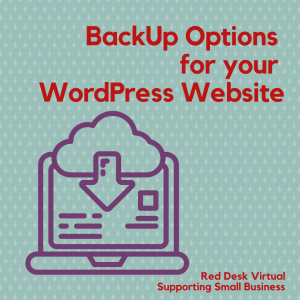 thought we’d share our insights with you in this article.
thought we’d share our insights with you in this article.
WordPress Plugins for Backup
The simplest way to backup your website is via a plugin. This means that your website can be completely restored if something goes wrong: if you delete something, a theme or other plugin harms your site or you get hacked.
UpdraftPlus seems to be a popular option for backing up WordPress sites. In fact, it is the world’s highest ranking and most popular scheduled backup plugin, with over three million websites currently using it. You can backup your files and databases to the cloud (Dropbox, Google Drive and more). Reassuringly you can also restore to a previous version in case you update a bad plugin or your website gets hacked. It’s pretty simple: Install UpdraftPlus and activate it, in settings go to the UpdraftPlus tab, click backup now. This plugin is free, although a premium paid-for version is available for more advanced functions.
Other WordPress backup plugins include Jetpack and BackWpup. Do your research and see what others favour.
Website Host Backups
As part of your webhosting service, your website should be backed up. Depending on the webhost and package you opt for, the options will vary from backups of 6 days data for recovery at various restoration points during this period to daily backups that the webhosting company will hold up to a month. SiteGround is a popular choice.
Manual backup
If you feel that a manual, hands-on approach is more dependable then you will need to log into your C-Panel (ask your web developer for the login details and how to access this). Under files, select file manager and find the public_html folder in the left-hand panel, expand it and select the folder with your website’s name on it. Right click and compress, select Zip archive and compress files. You’ll now be able to download this to a secure location of your choice.
The advantages of backing up the website yourself is that you will always have the latest version to hand. The disadvantages are that it just takes so long!
Red Desk’s advice
It is advisable to ensure your website is backed up multiple ways so restoration can be guaranteed. Therefore, check your webhost does back your site, how long they keep the files and how to access them if you need them. Also pick a plugin you are comfortable with (or manual backup if you fancy it) for those times when you need to restore your website to a point before the earliest website backup.
You might also be interested in our article “A Guide To Webhosting”.
Red Desk can provide website services from maintenance through to content writing and social media management. If you would like to know more then please get in touch with mel@reddesk.co.uk
