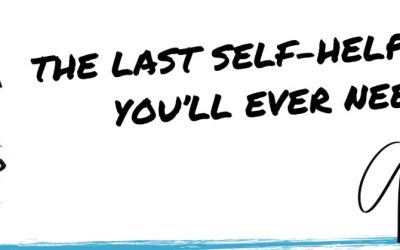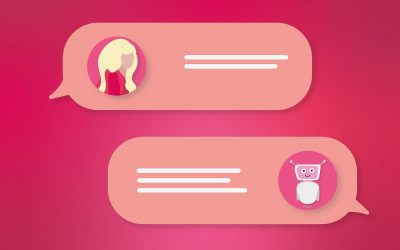Blog
How Virtual Assistants Are THE Small Business Support Solution
How Virtual Assistants Are THE Small Business Support Solution
If you are running a small business, sometimes you need an extra pair of hands. If you don’t have enough work to employ a new team member full or even part-time, why not think about hiring a Virtual Assistant. We are THE Small Business Support Solution. Read on to find out why.
Project Work
If you are about to embark on a project then you have probably thought about how you will plan and organise your resources and people. However, things don’t always go to plan and you might be required to step in to oversee elements that may take your time away from managing the project as a whole. Red Desk can be brought in to ensure your project is finished on time, stays within budget and meets the requirements of the business. Our past project management experience includes design projects, large world-wide social media and marketing projects, international conferences, house renovations and project managing relocations.
Holiday Cover
Working for yourself is so rewarding but at times you need a break. How do you ensure your business runs smoothly when you are away? A Virtual Assistant can be brought in to respond to emails, send out marketing packs and invoices whilst you are recharging your batteries.
As your business evolves, you will find yourself caught up in tasks which could be outsourced and therefore freeing up your time to concentrate on the bigger picture. Here are some examples of recurring tasks that you could handover to a Virtual Assistant:
- Website work – updating plugins, adding blogs or reviews
- Financials – credit control, updating price lists
- Social Media – adding videos to YouTube, creating and adding social media posts to Facebook / Instagram / X
- Reviews – following up with customers who have bought your products but have yet to leave a review
- Appointment booking – contacting previous customers to see if they are interested in your latest deal
Start Up Help
If you are starting up your business then you may need business support for the following:
- Research – a Virtual Assistant can help you carry out market research to help you collect valuable data
- Connections – If you are looking to work with or hire a certain person then we can help you find the right connection
- Company Set Up – we know what steps you need to go through in order to start trading. From registering at Companies House to finding the right business name, we can help you get on your feet
- Websites – We work closely with website designers to ensure your website is up and running in a timely fashion
- Admin – A VA can be in the background supporting you by ordering your business cards, inputting sales leads into a CRM or designing your invoice template
If you are in need of an extra pair of hands, no matter how small the task, please do get in touch at mel@reddesk.co.uk.
Get In Touch
How to Set Your Rates as a Virtual Assistant
How to Set Your Rates as a Virtual Assistant
Whether you have been a Virtual Assistant for over a decade or just starting out, you need to think about how to set your rates. In this article we discuss different charging models, so that you are comfortable in speaking about your fees with prospective clients. Plus, some scenarios to avoid.
Per hour
Categorise your work into different tasks and set out an hourly rate. Tasks that fall under admin or concierge can be charged at one rate and then those that require specialist knowledge, experience or equipment can be charged at a higher rate. Tip: don’t make it complicated. Also, don’t undercharge; this is the first downfall of Virtual Assistants, thinking they can’t charge much per hour because the work is easy. Remember the client has come to you because they either can’t do the work or they don’t have time.
If you are given a task but you aren’t too sure how long it will take you could suggest a project rate. You may find that you are working for a slightly lower fee per hour but if you want to take on the work and learn something from it then this is a good way to gain experience on the job (and you will know how long it takes for next time). If you are struggling to work out how much to charge then find a VA buddy or mentor who you can bounce this off. They will be ready to share their experiences with you and provide advice. Don’t ask your family or friends as they probably won’t know. Find someone in the same industry as you.
Blocks of hours
Some clients will prefer you invoice them in blocks of 5 or 10 hours so they can manage their budget. Invoice them upfront and then send them regular timesheets. If the work is going to be a mixture of tasks, you may need to pick a rate halfway between your maximum and minimum charges. Or you could agree a fee for the 5 or 10 hours and say that anything over that will be charged at your regular hourly rate. Whatever you agree, make sure it is clear and put it in writing.
Monthly retainer fee
If you have spotted a task that you can invoice for but doesn’t take up much time, you can charge a monthly retainer fee. This means you will take on the task for the client and bill them a flat fee per month. Again, if you do extra work for them during the month just charge them the extra at your regular hourly rate.
Things to set alarm bells ringing
Here are some scenarios that we have come across and we have decided that these are not the clients for us:
- You talk about your work and the prospective client talks about using service websites like Fiverr or overseas Virtual Assistants
- You mention your rates and they talk about using a neighbour’s teenage son / daughter for the minimum wage
- You mention your rates and they say “I can’t afford to pay that, I was thinking xx”.
If you are ever in any situation like the above then either say, it was nice talking to you and move on. Or, if they are keen to work with you, tell them you will get back to them.
If you are thinking about becoming a Virtual Assistant then we’d be happy to give you a few pointers. Get in touch at mel@reddesk.co.uk.
Get In Touch
How Virtual Assistants Win Clients
If you are thinking about becoming a Virtual Assistant then one thing you need to understand is how Virtual Assistants win clients. It is very different to applying for an advertised job with a formal interview, often it is just a chat with a prospective client. In...
Best Calendar Apps for Appointment and Meeting Booking
Since I’ve moved out of London, I’m expanding Red Desk’s customer and contact base to Buckinghamshire, where I now live. I’ve been attending a couple of networking groups (shout out to Aylesbury Business Buzz and Aylesbury Business Connected) and I’m booking in...
New Client: Georgia Holleran and The Last Self-Help Book You’ll Ever Need
We're proud to introduce our new client Georgia Holleran and her book The Last Self-Help Book You'll Ever Need! During the coming months we'll be working with Georgia to help her find podcasts guest spots, bookshops where she can talk about her book and events where...
Tips for Generating Content for your Blog and Social Media
If you write a regular blog for your website then there might be times when you are stumped for inspiration and content. In this article, we’ve got a few tips for generating content for your blog and social media so you’ll never be lacking ideas again. Content...
What is Linktree?
You might have seen Linktree mentioned on websites or social media profiles. Curiosity eventually got the better of us and we clicked and rather than finding an unknown social media platform, we were met with a genius idea. So, what is Linktree and how can I use it...
Reddesk Virtual Assistant Services Blog featured in Feedspot Top 50 UK Virtual Assistant Blogs
We're delighted that we are featured in the Top 50 UK Virtual Assistant blogs. This list, compiled by Feedspot, is the most comprehensive list of UK Virtual Assistant blogs and we are so pleased to be a part of it. We'd personally like to thank Anuj Agarwal, Founder...
Best Chatbots for your Website
What are chatbots? Chatbots (originally known as chatterbots) are software applications or computer programmes that simulate human conversation via text or voice interactions. They can aid customer service, engagement and support by replacing or assisting staff or...
Should I Join Threads?
In late October 2022 Elon Musk finalised the Twitter takeover and appointed himself CEO. This move hasn’t been without controversy. There have been many changes, most notably the name change to X and the introduction of paid subscription services. Many organisations...
Do You Need a CV if You Run Your Own Business?
For the past 10 – 12 years I’ve been running my own business and as a result I’ve not updated my CV. However, a recent enquirer requested a CV in order to check my suitability for a role. It got me thinking, do you really need a CV if you run your own business? What...
Green Web Hosting
In a follow up to our article “A Guide to Web Hosting”, we are now exploring the best green web hosting services, courtesy of Website Planet. So, if you are looking for ways in which your business can reduce its carbon footprint then this article will talk you...