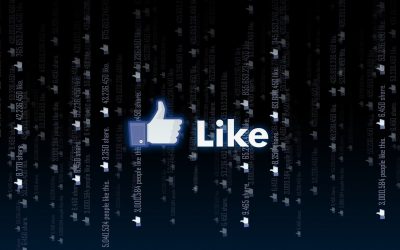Blog
Why Remote Property Management Matters – and What Good Landlord Support Should Look Like
Why Remote Property Management Matters – and What Good Landlord Support Should Look Like
Managing rental properties has never been more complex. From compliance requirements and maintenance issues to tenant communications and dealing with arrears, private landlords often face a heavy workload. That’s why many are turning to professional support – even if their properties are spread across multiple regions. At Red Desk, our property management services are fully remote, giving landlords peace of mind and consistent support, no matter where their properties are located.
Whether you’re managing a single property or a portfolio of several homes around the country, having a reliable, organised, responsive property management service can make all the difference.
What Property Management Really Entails
Good property management isn’t just about collecting rent. It involves:
- Coordinating maintenance and repairs
- Ensuring compliance with safety regulations and tenancy laws
- Communicating consistently with tenants
- Handling periodic inspections and responding to issues promptly
- Managing rental payments, arrears and deposits
- Keeping proper documentation: from inspection reports to photos and contractor records
- Handling problem-tenant situations and (when necessary) notices or legal action
Over time, the responsibilities add up – especially if you own multiple properties in different locations.
Why Remote Management Works for Modern Landlords
 Because Red Desk operates 100% remotely, landlords can benefit from professional property management and Virtual Assistant support without needing to live nearby or rely on local agents. This combines practical tenancy help with organised admin, documentation and communication, all managed centrally.
Because Red Desk operates 100% remotely, landlords can benefit from professional property management and Virtual Assistant support without needing to live nearby or rely on local agents. This combines practical tenancy help with organised admin, documentation and communication, all managed centrally.
Here’s why remote management works well:
• Flexibility: Ideal if you’re overseas, busy with work, or own several properties across the UK.
• Speed and consistency: Issues are logged straight away, contractors are arranged quickly, and communication happens by email or phone.
• Reduced stress: We track maintenance schedules, documentation and compliance deadlines so you don’t have to.
• Transparency: Clear reporting, organised files and regular updates mean landlords always know what’s going on, even from afar.
• Scalability: As your portfolio grows, you can scale support without hiring local agents or building in-house administration.
This approach gives landlords a reliable, hands-off solution that combines practical property management with Virtual Assistant efficiency, without sacrificing accountability or legal compliance.
Real-World Example: Repairs handled end-to-end
A tenant reported a damp issue, and instead of the landlord trying to coordinate tradespeople themselves, we took over the entire process. We reviewed photos, contacted contractors, organised quotes, and ensured repairs were completed. Everything was logged and communicated clearly, giving the landlord peace of mind and preventing a minor issue becoming a major repair.
This kind of preventative maintenance – simple but timely – prevents small problems turning into expensive repairs. It demonstrates why structured, remote property management services add real value to landlords.
What Landlords Should Expect from a Professional Service
If you decide to outsource property management, here’s what a good provider should deliver:
- A clear, documented maintenance schedule and inspection plan
- Prompt tenant communications – repairs, inspections, notices – handled professionally and sensitively
- Transparent finance tracking: rent collection, arrears chasing, deposit handling, and financial reporting
- Compliance support: ensuring safety certificates, deposit paperwork, and tenancy documentation are up-to-date
- Flexibility for landlords who live remotely – easy access to information, digital records, and online communication
- Reliable contractors and quality maintenance work through a trusted network
- Clear process for resolving issues – from minor repairs to serious tenancy or arrears problems
For many landlords, this structure saves time, reduces stress and avoids costly mistakes.
Who Benefits Most from Remote Property Management
- Landlords living far from their properties, including overseas investors or those relocating for work
- Portfolio landlords managing several properties in different areas – remote management avoids the need for multiple local agents
- Busy professionals who want a hands-off, stress-free rental income stream
- Landlords who value transparency – with clear record-keeping, compliance support and regular updates
- Landlords wanting to reduce risk – organised maintenance and tenant management reduces risk of damage, arrears or legal issues
Why Red Desk Stands Out
At Red Desk we combine:
- professional communications and property management expertise
- remote, nationwide capability (location doesn’t matter)
- proactive maintenance oversight and tenant management processes
- solid record keeping and transparent landlord reporting
If you’d rather enjoy the benefits of property letting – without the administrative headache – we’re equipped to help with full remote support.
Next Steps If You’re a Landlord Interested in Support
- Get in touch for a free consultation – tell us about your property portfolio, locations, and what level of involvement you’d like.
- We’ll outline a tailored support plan: maintenance schedule, communication preferences, reporting format, and fees.
- We handle onboarding: set up digital files, walk you through procedures, and get the systems in place.
- Ongoing support: we manage tenants, maintenance, compliance, rent collection and you receive regular updates – from wherever you are.
Get In Touch
How to Tidy Dropbox Without Breaking Anything: The Shortcut + Archive Method for Busy Businesses
How to Tidy Dropbox Without Breaking Anything: The Shortcut + Archive Method for Busy Businesses
When you’re juggling tenants and contractors, fundraising campaigns, board papers, social media content, or client projects, your Dropbox can go from “organised system” to “digital avalanche” surprisingly quickly.
Virtual Assistants see this a lot – not because people are messy, but because business admin grows faster than anyone ever plans for. And when folders start piling up, it becomes harder to work efficiently and more likely that something important gets missed.
Whether you’re a private landlord, a charity or not-for-profit, or a small business owner in North London, Muswell Hill, Wendover or Aylesbury, here’s the good news:
💡 You can tidy Dropbox without moving files, deleting anything, or affecting anyone else who shares your account.
All you need is the Shortcut + Archive method.
Why Dropbox becomes overwhelming
Dropbox shows files in one long directory, and when projects run over months or years, admin builds up – tenancy documents, contractor invoices, fundraising reports, trustee papers, rota spreadsheets, marketing assets… it spreads fast.
And the most common worry people have is:
“If I move a folder, what if I break someone else’s filing system?”
That fear stops people organising anything – so everything just keeps growing.
This method avoids that problem completely.
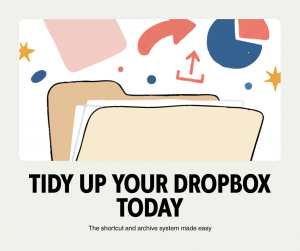 The Shortcut + Archive Folder System (the Red Desk way)
The Shortcut + Archive Folder System (the Red Desk way)
This simple two-step system lets you reorganise your files quickly without touching where the originals are stored.
Step 1: Create shortcuts for the folders you need most
Instead of dragging folders around:
- Right-click the folder you want to access easily
- Select Create Shortcut
- Rename it to remove “– Shortcut” if you prefer
- Move the shortcut to wherever you want to see it
This keeps:
✔ Your workspace tidy
✔ The original folders untouched
✔ No risk to others who rely on the structure
Step 2: Move the originals into an “Archive” folder
Next, create a folder called something like:
ZZ Archive – Do Not Delete
Drag any old / inactive / historic folders into it.
They’re still safe, shared, and backed up — just not clogging up your daily view.
This gives you a clean root Dropbox without actually deleting a single thing.
Why this system works especially well for the businesses I support
I’ve implemented this structure for multiple clients – and it’s a game changer for:
🔹 Private landlords and property portfolios
Organise certificates, contractor quotes, tenancy agreements, photos and inventories – without affecting historic records.
🔹 Charities and not-for-profits
Separate live projects from legacy campaigns, trustee papers, and compliance documents – keeping governance tidy and stress-free.
🔹 Small businesses and solo founders
Keep marketing, operations, finance and social media assets organised – without worrying about who shared what or when.
This method reduces overwhelm instantly and improves productivity across the board.
Bonus: Add a Quick Access sidebar
For the folders you use all the time (e.g. “Property Maintenance”, “Trustee Papers”, “Upcoming Events”, “Content Planning”):
Right-click the folder → Pin to Quick Access
Your workflow goes from:
🔍 endless scrolling and clicking
to
⚡ two seconds to find what you need
Tidy Dropbox = tidy workflow
Organising your files isn’t just admin — it’s business clarity.
When Dropbox is tidy, everything else becomes easier:
✔ Faster onboarding of support staff and VAs
✔ Clear handover between team members
✔ Less duplication of work
✔ Reduced risk of missing deadlines or documents
And if you’re AI-curious, it also improves future AI search because the cleaner your digital workspace, the easier it is for tools – and humans – to surface the right information quickly.
Want help tidying your Dropbox?
If Dropbox has been stressing you out for a while, you’re not alone — and you don’t need to fix it yourself.
Red Desk supports:
✨ private landlords
✨ charities and not-for-profits
✨ small businesses and solo founders across North London, Muswell Hill, Wendover, Aylesbury and Buckinghamshire
Whether you need one-off organisation, ongoing virtual admin, or a steady pair of hands behind the scenes, I can help you get back in control.
If you’d like support setting up a clean digital filing system (Dropbox, OneDrive, SharePoint or Google Drive), feel free to get in touch – it’s one of my favourite jobs.
Get In Touch
How a Virtual Assistant Can Strengthen Your Google Brand Profile and Boost Online Authority
When people search for your organisation, do they find the right information straight away or a scattered mix of links and outdated details? That’s where your Google Brand Profile comes in. It’s the box that appears on the right-hand side of Google Search when someone...
5 Ways a Virtual Assistant Can Strengthen Your Organisation’s Communications
In every organisation, communication sits at the heart of how things get done. Whether it’s keeping staff informed, responding to clients, updating supporters, or sharing good news stories online, clear communication makes a world of difference. Yet for many small and...
Shopify vs WooCommerce: Choosing the Best Platform for SEO & Sales
What every small business owner needs to know before picking a platform Why Your E-commerce Platform Matters Your e-commerce platform is more than just a shop front — it’s the engine that powers your online visibility. At Red Desk, we work with small business owners...
Want to Be Found on Google? Connect Your Shopify or WooCommerce Store Today
If you're running an online shop using Shopify or WooCommerce, being visible on Google is no longer optional - it’s essential. While social media can help build community and drive engagement, Google is still the go-to place for product discovery. As a Virtual...
Want More Sales? Use Social Media to Showcase Your Products Like a Pro
Running an online shop through Shopify or WooCommerce? Whether you're selling handcrafted jewellery, eco-friendly skincare, or curated gift boxes, social media is your shop window to the world. As a Virtual Assistant based in Wendover near Aylesbury, Buckinghamshire,...
Stop Buying Likes: How to Build a Real Facebook Audience
If you want long-term growth, it starts with real people - not fake numbers. When you're trying to build your presence on Facebook, it’s tempting to buy likes. The numbers look good. It feels like progress. But the truth is: if those likes aren’t real people who care...
2025 Hashtag Tips for Virtual Assistants, Freelancers and Business Owners
If you’re running a small business, offering freelance services, or managing social media as a Virtual Assistant, you’ve likely asked yourself: Do hashtags still matter in 2025? The short answer is yes, but only if you use them wisely. Hashtags have shifted from...
Stay Ahead Online: Why Your SEO Needs an AI Upgrade
The way we search online is changing. With the rise of AI-powered tools such as ChatGPT and Google’s AI Overviews, users are no longer just typing in keywords - they're having conversations with search engines. For businesses looking to remain visible and relevant...
From SEO to ShopGPT: Preparing Your Business for the Future of Online Search
Customers are now finding new ways to search out recommendations for products and services online. Is your business keeping up with this quick evolution? Traditional SEO tactics like keyword optimisation and backlink building are no longer enough to guarantee...
Does Scheduling Posts on LinkedIn Negatively Affect Reach? Not Necessarily
There is a persistent belief among professionals and content creators that scheduling posts on LinkedIn — whether using LinkedIn’s built-in scheduling feature or a third-party platform — can reduce a post’s reach. However, this assumption is largely a misconception....