Ditch The Paper and Go Digital
As Virtual Assistants, we support our clients remotely and this means finding a variety of ways to carry out functions digitally. If you work in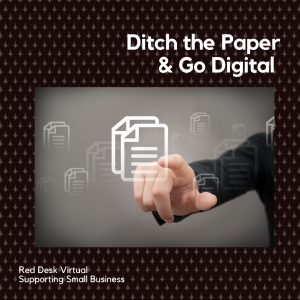 an office then there might still be certain tasks that you think still require physical paper copies. In this article we explore four ways to ditch the paper and go digital.
an office then there might still be certain tasks that you think still require physical paper copies. In this article we explore four ways to ditch the paper and go digital.
Contracts
In the past, we all had to print, sign and post (or scan) contracts with a physical signature. Since lockdown, the rise of e-signature and digital contracts has increased greatly. There are many tools to try, many offering a free trial, so do have a look around before deciding on which is best for you and your company. DocuSign is the most widely used with 200 + million users but there are also others like HelloSign (part of the Dropbox family) and UK-based E-Sign.
We like this article from Wake Smith solicitors which explains the difference between a physical and digital signature, and which is best depending on the type of contract.
Meeting Agendas / Presentation Handouts
With in-person meetings and presentations starting back up, it is very easy to slip back into the old ways and print a number of agendas or handouts. Although these are handy to make notes on, they aren’t essential. If you have a digital attendance list (easily gathered from those who have accepted your invites) then it will be easy to email the agenda ahead of the meeting and handouts or copies of the presentation afterwards. Not only will this mean that those who have attended can share this with interested parties but you are more likely to be able to find it in future as you will have a copy stored in your email or files.
Diary
Paper diaries really are a thing of the past, if you haven’t already then do move to a digital diary. You’ll find that using the Outlook calendar on your phone is the easy way to book appointments on the go and then you can plan your day back at your desk via your computer, laptop or device. If you work with other people then it is handy for them to share their calendars with you. You may also want to set up other calendars other projects, for example, Red Desk have a social media awareness calendar so that we know when it is World Emoji Day!
Cloud Storage
Instead of having a traditional filing cabinet in your office, the more efficient way to store files is electronically and on the cloud. This means that you will have access to them anytime, anywhere. There have been a couple of times when a client has called asking for a file when we’ve been away from our desks. It’s quite simple to hop onto the Dropbox app on your phone, select the file and copy the link to send. You can also read our article on Online Storage Options for more suggestions of cloud storage providers.
Red Desk Virtual provides business support to small businesses and individuals in North London. Please contact us if you’d like help with your next project.
