Simple Steps to Optimising your Website & Improving your SEO
As part of our Business Support for Small Businesses we manage many of our clients’ websites. We work closely with web developers to ensure the site is well built and then we continue to work on improving the site with new content and optimisation. Websites should never be static things that you create and then forget about, they need constant monitoring, adjusting and improving.
We thought we’d put together a few simple steps that business owners can do to improve their websites and ranking.
- Verifying your site with Google Analytics & Google Console
If you have a website you are probably already tracking your stats on Google Analytics but have you also verified your site with Google Console? Google Analytics tracks how users interact with your site whereas Google Console tracks how search engines interact with your site, so if you want to rank well it’s worth your while submitting your sitemap and verifying your website with Google Console.
We use a simple plugin ‘Insert Headers and Footers’ that lets you insert code for Google Analytics and Google Console into your WordPress site header and footer. It is simple to install and simple to use and eliminates the need for editing the code in your theme files which we would always leave to a web developer.
- Fix Broken Links
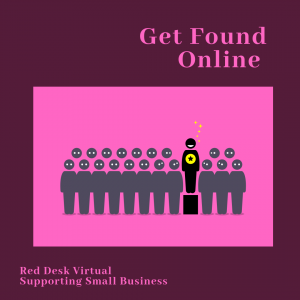 When Google crawls your site for searches it’s going to waste a lot of time if you have loads of broken links throughout your website, plus any prospective client visiting your site is going to be instantly turned away if they click on a broken link. Use this site https://www.brokenlinkcheck.com to crawl your website and show you a list of all the broken links, then you simply need to check each one and correct the url. Just think of it as a house cleaning job you should do regularly to keep your website in good shape.
When Google crawls your site for searches it’s going to waste a lot of time if you have loads of broken links throughout your website, plus any prospective client visiting your site is going to be instantly turned away if they click on a broken link. Use this site https://www.brokenlinkcheck.com to crawl your website and show you a list of all the broken links, then you simply need to check each one and correct the url. Just think of it as a house cleaning job you should do regularly to keep your website in good shape.
- WordPress Classic Editor’ Plugin
Recently WordPress has updated their page building editor to Gutenberg WordPress Editor. This new format means content is added in blocks of various types from the WordPress backend. However, if you were happy with the previous Classic Editor you can install this plugin and return things to how they were previously, when you knew exactly what you were doing!
Classic Editor is an official plugin maintained by the WordPress team so will continue to be supported by WordPress for ‘many years to come’. You can read more here: https://wptavern.com/wordpress-to-support-classic-editor-for-many-years-to-come-plugin-and-theme-markets-expected-to-drive-gutenberg-adoption
- Yoast SEO
Hopefully you have already installed Yoast on your site, but if not it’s very straight forward amd Yoast have a set-up wizard that takes you through each step of the set-up and verifying your site with Google console. Yoast SEO automatically generates a sitemap for you and updates it as you add new content and sends it to search engines when it’s updated. Yoast prompts you on every aspect of your technical SEO such as adding a ‘Focus Keyword’ for the search you want that page or post to appear in, adding ‘meta tags’ and adding ‘alt text’ to your images. It also helps you with the ‘readability’ of your text helping you maximise every aspect of you site for SEO. There’s nothing more satisfying than turning your SEO light green!
If you need further help with any of these simple steps then get in touch: Lindsay@reddesk.co.uk
