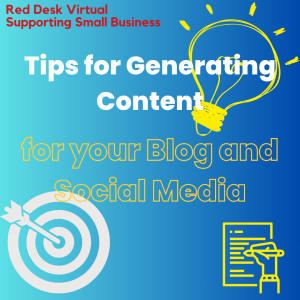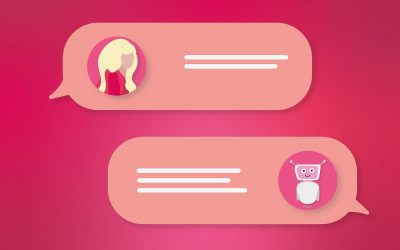Blog
New Client: Georgia Holleran and The Last Self-Help Book You’ll Ever Need
New Client: Georgia Holleran and The Last Self-Help Book You’ll Ever Need
We’re proud to introduce our new client Georgia Holleran and her book The Last Self-Help Book You’ll Ever Need! During the coming months we’ll be working with Georgia to help her find podcasts guest spots, bookshops where she can talk about her book and events where she can run workshops using the techniques discussed in the book.
Here’s a bit about Georgia:
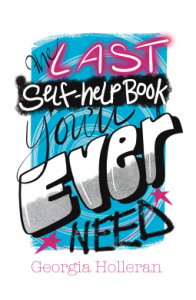 2022 was the toughest year of Georgia Holleran’s life, but she came through it unscathed, strong and even thankful. After 40 years of devouring self-help products and continually searching for answers to her life struggles, but encountering nothing but disappointment, frustration and despair, she suddenly discovered herself to be a pretty capable and confident person.
2022 was the toughest year of Georgia Holleran’s life, but she came through it unscathed, strong and even thankful. After 40 years of devouring self-help products and continually searching for answers to her life struggles, but encountering nothing but disappointment, frustration and despair, she suddenly discovered herself to be a pretty capable and confident person.
But she didn’t know why she was so bulletproof. How did she get to be so calm, resilient, resourceful and level-headed, even in crisis? Was it age? Wisdom? Luck? If she had known years back what was going to make this difference in her, could she have got there quicker?
But then it all began to make sense …
Georgia Holleran has spent her life researching how we can make the best of our time on this planet, without letting ourselves get in the way. Her background is in the arts, education, neuro-linguistic programming, cognitive hypnotherapy and a research Masters. This book summarises the best she has learned … so far.
Georgia explains: “Having spent 40 years restlessly searching for the ‘one thing’ I could focus on in my life, it dawned on me, in my 50s, that maybe I should have found it by now. This caused me to notice that my addiction to self-help products was part of the problem: the relentless hope to disappointment to hope cycle is generated by an industry that feeds on insecurity and optimism.
The catalyst came when I spent most of 2022 caring for my dying parents and then sorting out their affairs after their deaths. I noticed that, even though I was experiencing the most trying and emotionally charged year of my life, I was calm, capable and very much in control of the whole situation.
 I examined how I had weathered the emotional storm and noticed I used many techniques that I had been taught and picked up since I was in my late twenties. It’s like they all came together when I needed them. Without me even remembering what to do and how to do it.
I examined how I had weathered the emotional storm and noticed I used many techniques that I had been taught and picked up since I was in my late twenties. It’s like they all came together when I needed them. Without me even remembering what to do and how to do it.
My book is my knowledge distilled and explained. As I wrote it, I realised the ONE THING that was missing. It was the key thing that, if not flagged up, renders ALL self-help products ineffective. Needless to say, the self-feeding self-help industry does not flag this up. So I decided to.”
If you want to know more then why not be part of Georgia’s Community. She is actively looking for The First 100 members who want to give her some solid feedback and results using her book: The Last Self-Help Book You’ll Ever Need.
If you would like to her to:
WORK WITH YOU PERSONALLY, to help understand what you’d like to achieve.
TEACH YOU EVERYTHING from The Last Self-Help Book You’ll Ever Need.
CREATE RESOURCES to further clarify anything you want help with.
GUARANTEE you’ll start to see your life and future in a very different way.
Just drop her a line here and let’s chat.
We’re very much looking forward to supporting Georgia with her project. Keep an eye for our Red Desk social media posts with requests and see how you can help us make this book a hit!
Get In Touch
Tips for Generating Content for your Blog and Social Media
Tips for Generating Content for your Blog and Social Media
If you write a regular blog for your website then there might be times when you are stumped for inspiration and content. In this article, we’ve got a few tips for generating content for your blog and social media so you’ll never be lacking ideas again.
Content Calendar
When we work with a new social media client, one of the first things we do is to check for relevant social media awareness days which may include Data Privacy Day (28th January), Random Acts of Kindness Day (17th February) or National Creativity Day (30th May). There are lots of websites out there where you can check. Bulldog Digital Media have done the hard work for you and have created a 2024 downloadable holidays calendar. You can then use these holidays as inspiration for social media posts or even an article (better if this is for an awareness month). You can read more in our dedicated article: https://www.reddesk.co.uk/seasonal-content-marketing/
If you have discovered a new supplier that you can’t recommend highly enough or if you are collaborating with another business on a project, why not ask them to write a post for your website? You’ll not only get new content but you’ll be able to spread the word about how great they are. Posts we’ve done in the past include:
https://www.reddesk.co.uk/meet-lucys-web-designs/
https://www.reddesk.co.uk/mms-studio-martina-spence-brand-consultation-conscious-marketing/
You may also find that some organisations might approach you about their product or company. If you think it is a good fit, you can incorporate their article and links into your blog. For example:
https://www.reddesk.co.uk/green-web-hosting/
https://www.reddesk.co.uk/guide-to-web-hosting/
News
Do you write a newsletter? Use this content for website blogs or social media posts.
If you are lucky enough to be shortlisted for an award or mentioned in an article then don’t be shy, shout about it! We’re proud that our blog is featured in the UK’s top 50 Virtual Assistant blogs! https://www.reddesk.co.uk/reddesk-va-blog-feedspot-top-50-uk-virtual-assistant-blogs/
Updating Articles
One of the quickest ways to generate new content is to recycle existing articles. It is always important to carry out a content audit of your website as something you referred to 5 years ago may no longer be relevant or even exist. For example, do you remember Google+? We ran developed and ran Google+ training sessions and naturally wrote several articles about this social media platform. Google has closed it down so we took down articles but included some of the content in other articles.
Networking and Clients
When you come up with a particular challenge for your work and you have to research it, share your experiences and learnings in a blog. If you find yourself with a new type of client or offering a new type of service, share this on your social media.
Repurposing Content
In this article we have mainly spoken about inspiration for writing blog posts. However, make sure you use this content for your social media posts too. Repurpose the content so that you can share your learnings, offers or tips. When our new blog is out, we often create a simple post announcing that we’ve published a new article on our website and provide the link.
Still stuck? Red Desk offer a content writing service so whether it is refresh of your website with updated keywords, improving your social media presence with regular posts or creating newsletters to shout about your latest offers, we’re here for you. Do get in touch by emailing mel@reddesk.co.uk.
Get In Touch
What is Linktree?
You might have seen Linktree mentioned on websites or social media profiles. Curiosity eventually got the better of us and we clicked and rather than finding an unknown social media platform, we were met with a genius idea. So, what is Linktree and how can I use it...
Reddesk Virtual Assistant Services Blog featured in Feedspot Top 50 UK Virtual Assistant Blogs
We're delighted that we are featured in the Top 50 UK Virtual Assistant blogs. This list, compiled by Feedspot, is the most comprehensive list of UK Virtual Assistant blogs and we are so pleased to be a part of it. We'd personally like to thank Anuj Agarwal, Founder...
Best Chatbots for your Website
What are chatbots? Chatbots (originally known as chatterbots) are software applications or computer programmes that simulate human conversation via text or voice interactions. They can aid customer service, engagement and support by replacing or assisting staff or...
Should I Join Threads?
In late October 2022 Elon Musk finalised the Twitter takeover and appointed himself CEO. This move hasn’t been without controversy. There have been many changes, most notably the name change to X and the introduction of paid subscription services. Many organisations...
Do You Need a CV if You Run Your Own Business?
For the past 10 – 12 years I’ve been running my own business and as a result I’ve not updated my CV. However, a recent enquirer requested a CV in order to check my suitability for a role. It got me thinking, do you really need a CV if you run your own business? What...
Green Web Hosting
In a follow up to our article “A Guide to Web Hosting”, we are now exploring the best green web hosting services, courtesy of Website Planet. So, if you are looking for ways in which your business can reduce its carbon footprint then this article will talk you...
Charity Administration
I recently worked as a charity administrator, a position I held for five years, as part of my VA portfolio work at Red Desk. Sadly, we are now wrapping up the charity as a short while back we lost the CEO to cancer. It goes without saying that I am devastated at the...
Ways to Keep Your Website Updated
We all love a shiny new website: you’ve spent months working with your web designer and copywriter to ensure that it reflects your brand and business, it is packed full of SEO so that it ranks high on Google and looks professional. Despite that, many businesses just...
Property Management Services
Red Desk Virtual have been assisting a private landlord with his portfolio of properties for over 10 years. We are now looking to assist other property owners who need a helping hand keeping their property management business on track. Personal Assistant...